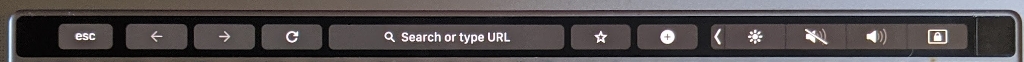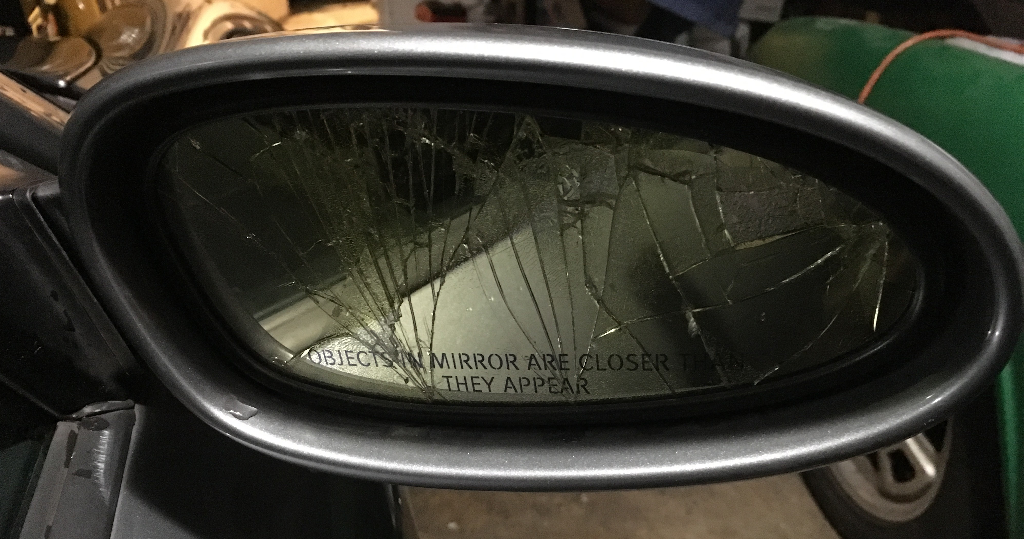Leaving the MacBook…
The choice by Apple to abandon “legacy” interfaces (USB-A, analog audio, Ethernet, HDMI, MagSafe, etc) in favor of thinness was bad enough. There’s nothing courageous about ditching these ports. It saves money on manufacturing while raising revenues with required adapter purchases. The only courage here is in selling this as a benefit to the consumer.
Beyond the financial, life with All-the-Dongles® made traveling even just between home and office unbearable. I can’t count the number of times I’d left my USB-C to USB hub at the office and then couldn’t get work done. But the thing that’s pushed me over the edge is this damned keyboard.
The ESC key
Whether emacs or vi, I use that key. The touchbar is a gimmick that barely mimics functionality found in other keyboard shortcuts. The virtual version of the ESC key on the touchbar is anathema to usability on multiple levels.
- There’s no tactile feedback. I hit it? Hell if I know. Let’s try again. Oh, I’ve now hit it six times.
- Oh, shit, I’ve accidentally hit it and now the browser pop-up I was just filling in has disappeared losing everything I just typed. DIAF!
esc :wqG’damnit, I just typed :wq into the document. again.esc-q…esc-$… grrrrr- Can customize the touchbar, but can’t get rid of that ESC key.
- It’s not even in the right place FFS.
Sad Butterfly Switch
So glad Apple was able to get a patent on these keys. I wouldn’t want them showing up on any other manufacturer’s device. Ever. Although, there’s plenty of prior art for garbage devices that pisses people off and generally aggravates the living bejeebus out of the user mentally and physically.
After nearly 30 years of typing on everything from IBM Selectrics, original PCs, Atari 400 chiclets to modern K-Type and mechanicals; now I’m getting an RSI? Really Apple? I literally go back to using a buckling spring remake to get relief in my fingers after long hours having to type on this POS.
Done, done, done
With hardware anorexia, the loss of functionality, and the end of the “it just works” era, it’s time to find a different path. Or, rather, it’s time to return to the path I was on before I started using Macs as my primary environment in 2001. It’s time to go back to using Linux as my desktop.
Selecting an appropriate laptop for Linux will be the first step toward getting out of the Apple Walled Garden. I’ll still be hanging onto my iPhone 5SE until it dies. So the real hurdles will be around how I manage the iPhone (photos, videos, music) and familiarizing myself with Linux desktops and not just server environments.